Table of Contents
Building a project is difficult, but current technology may make the process easier. You can concentrate on your company objectives because of them.
React is a javascript library, and frameworks abound for modern web developers. It is one of the most widely used libraries built by Facebook (now Meta) to aid in developing feature-rich apps. Traditionally, React apps run in web browsers. However, the Next.js framework extends React capabilities to the server side using the JavaScript runtime system Node.js.
This article compares the developer experiences of Next js vs. React. Starting a project, constructing a page to the pages folder, retrieving data, utilizing documentation, and executing advanced operations are all covered in the analysis. Developers will have a greater knowledge of the differences between Next js vs. React by the conclusion of this essay, as well as which framework is more suited to their needs.
Read More: How to Develop APIs with Django REST Framework
What is React?
React is a declarative, fast, and extensible JavaScript toolkit for designing interactive user experiences inspired by XHP, an HTML component library for PHP. It was developed by Facebook in 2011 and later open-sourced in 2013.
React is frequently used to create web applications that demand continual data updates on their user interface. Consider Facebook and Instagram, where you scroll to view new posts and information, yet most page parts remain unchanged.
A typical solution is reloading the entire website (or app) every time you click on something, which is time-consuming and inconvenient for users. By leveraging UI components, the React framework for web development eliminates reprocessing every line of code.
As an outcome, while creating a react app, distinct isolated and reusable components develop and assemble to form sophisticated user experiences. As you can see, each app component may be written individually and combined to build an application.
Components instruct React on what to display on the screen. When that data changes, the library is updated. In a process known as rendering, a picture or text is updated and generated. Now that we’ve established what React js, the library, is all about, let’s move on to Create React App (CRA), the framework.
What is React used for?
- Social Media Platform (Facebook, Instagram, Pinterest, X)
- Economy platforms (Airbnb, Lyft, Uber)
- Media Platform (Yahoo!)
- Online Video Streaming Platforms (Netflix)
- SaaS Tools (SendGrid, Asana, InVisionApp, Zapier)
What Is Create React App?
Creating a React App is the simplest method to incorporate React.js into a website. It offers a development environment where you can use the Reacts UI components library to construct a JavaScript-based web app immediately. Create a React App and test it yourself if you wish to run it. Launch Node js and enter the code below.
- npx create-react-app my-app
- cd my-app
- npm start
Some developers may find React’s opinionated approach too hard to handle and prefer less dogmatic, straightforward platforms like Next.js to get things done.
Features of React
The following aspects set React apart from other frameworks:
- JSX stands for JavaScript Syntax Extension.
- Component
- DOM Virtualization
- Data binding is only one way
Benefits of React.js
- Easy to Learn
- JavaScript Syntax Extension
- Reusable Components
- Performance Enhancement
- React.js Is SEO Friendly
- Easily Write Unit Tests
What Is Next.js?
Next.js is a lightweight framework built on React that allows you to develop server-rendered websites quickly. The Vercel team made it and has always been open-source.
Some of the largest brands in technology, such as Airbnb, Twitter, and Uber, use Next.js. One of the primary benefits of Next.js is the ability to code-split your program autonomously, ensuring that only the JavaScript required for each page visit is loaded. It leads to quicker page loads and a better user experience.
Another notable feature is its smooth interaction with React Hooks, enabling you to use stateful components without additional settings.
Next.js Advantages
Next.js is a React. Js-based JavaScript reacts to web app development framework. It is a lightweight framework that allows quick creation of server-rendered React apps. Next.js is also well-known for its simplicity of use and scalability.
- Quick set-up
- Automatic code splitting
- Server-side rendering
- Static exporting
- Babel and TypeScript support
- Styling options
Why Should We Compare Next Js Vs React?
When selecting a software library or React web framework, the developer’s experience is frequently considered. When experts refer to developer experience, they refer to how developers perform jobs. Developers choose libraries or frameworks that are enjoyable and simple to use. That is the primary reason why we now have top libraries and frameworks.
In React, Next js has become a framework for “getting to the point.” Next.js is a popular library among React developers.
Next.js is built on top of react to make development easier. Next takes some getting accustomed to, but even those new to front-end development may come up to speed fast. Working with Next js vs. React is a unique experience.
Next.js vs. React: How do they compare?
React is easily extensible, allowing it to integrate capabilities like routing and state management techniques via frameworks such as Redux. React has a small footprint yet can be tailored to practically any project. Check out the official React documentation for additional information on React at an advanced level.
Next.js was built on top of React to offer a simple development framework. It was created by Vercel (previously Zeit) and incorporates many of React’s popular capabilities. Next.js has pre-rendering, routing, code splits, and web pack support out of the box. Browse out the official Next.js documentation for additional information.
Next.js offers structure and improved rendering features to React. As previously said, it is built on top of React and proclaims itself “The React Framework for Production.” As a result, it functions as an engine for React’s capabilities, utilizing numerous tools and resources currently used by React, such as Redux and Hooks.
In keeping with the vehicle metaphor, Next.js contains capabilities that enhance the already powerful functions of React.
Next js vs. React Comparison
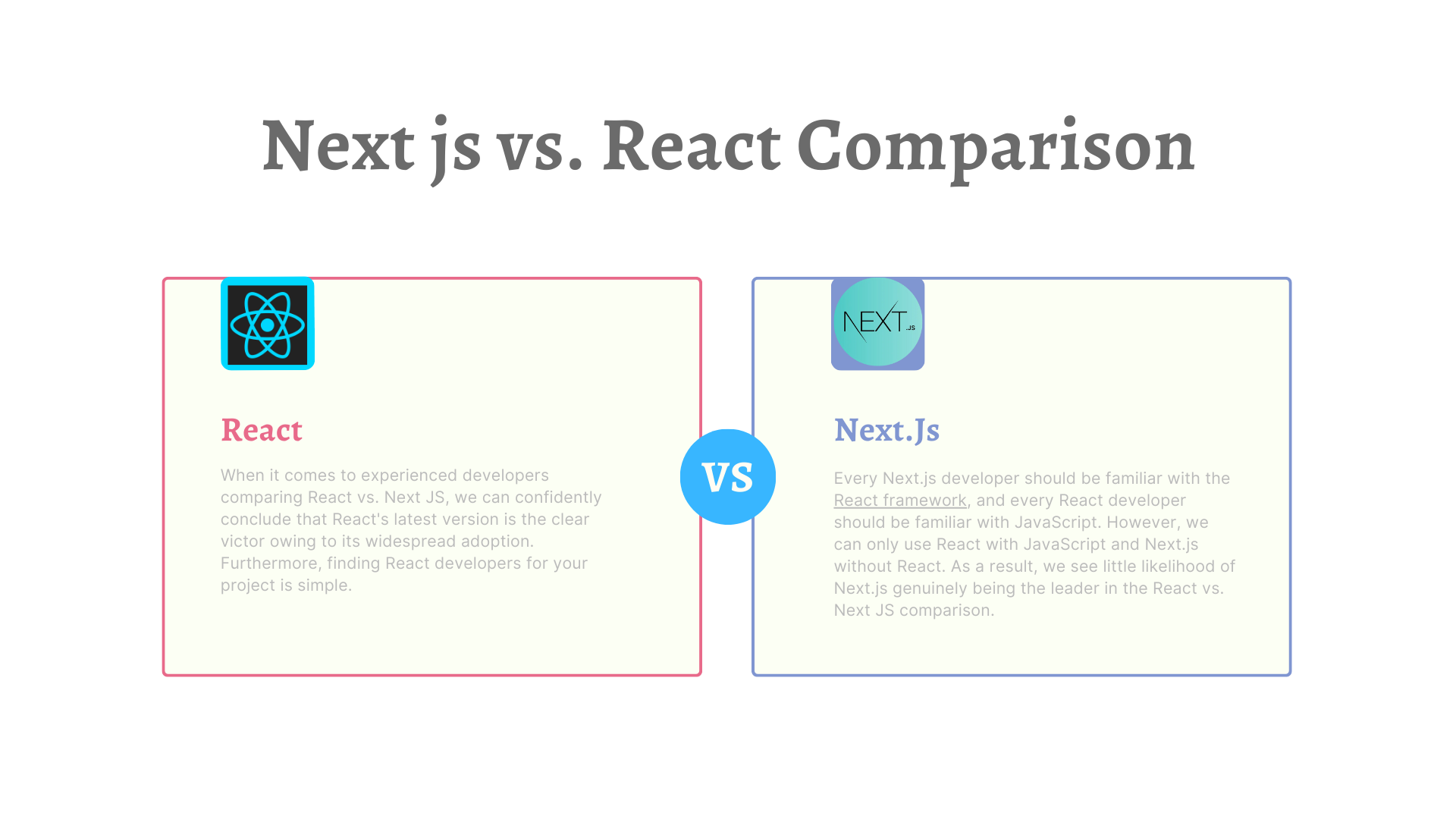
In this part, we will compare two of the most popular front-end development tools in the JavaScript framework to help you select which tool to employ according to your needs.
Let’s get started:
State of Education
Next.js is simple to understand if you’re already familiar with React. Since Next.js is built on top of React, it inherits all of its benefits (such as component-based and declarative programming) while adding its capabilities and features.
React, on the other hand, has a low difficulty learning level. Over time, significant resources have been created; with all of this, the learning curve is low.
Performance
Next, Js static web pages are pre-rendered on construction, cached, and served through a CDN. They tend to load the fastest. It additionally supports server-side rendering, which is a quicker form of rendering.
React employs client-side rendering, which is sluggish, but React may be customized to use alternative rendering methods as well. The only difference is the effort required to get it to operate.
Configuration
Another distinction between Rect and Next JS to consider is configuration. React provides little configuration support. You won’t be able to adjust the settings unless you detach from the usual Create React App. As a result, you’ll have to rely on what’s already set up or configured in CRA’s read scripts.
Next.js, on the other hand, allows you to customize anything. Next, JS templates let you customize files like babel, jest. Config, and ecliptic.
Maintenance
In this case, both Next.js and React.js have rather opinionated CRAs. They are well-maintained and frequently issue updates. All that remains is for you to keep up with the latest updates.
Development Cost
Next.js and React are not among the highest-paying Innovations. Furthermore, they are both open-source. As a result, developing an application on the foundation of these technologies will be inexpensive.
Experienced Developers
When it comes to experienced developers comparing React vs. Next JS, we can confidently conclude that React’s latest version is the clear victor owing to its widespread adoption. Furthermore, finding React developers for your project is simple.
Every Next.js developer should be familiar with the React framework, and every React developer should be familiar with JavaScript. However, we can only use React with JavaScript and Next.js without React. As a result, we see little likelihood of Next.js genuinely being the leader in the React vs. Next JS comparison.
The only difference between React and Next.js is that finding skilled Next.js developers will take some time.
When To Use Next Js Vs. React?
The use of JavaScript and React relies on the demands of your project. React may be a better choice if you create a large-scale React web application with intricate routing and substantially data-driven components next, whether you want to create a JAMstack application or a static site. Js may be a better fit.
Conclusion
With this Next JS vs. React comparison, you should have seen that both systems have their benefits and drawbacks. Remember that your decision will immediately influence your development workflow and its consequences. If you still need clarification about which would ease your app development process, you may employ specialized developers from Mobisoft Infotech to assist you in making the correct choice. You may also choose the team augmentation service model, which helps you overcome talent gaps and project-specific technological problems.

